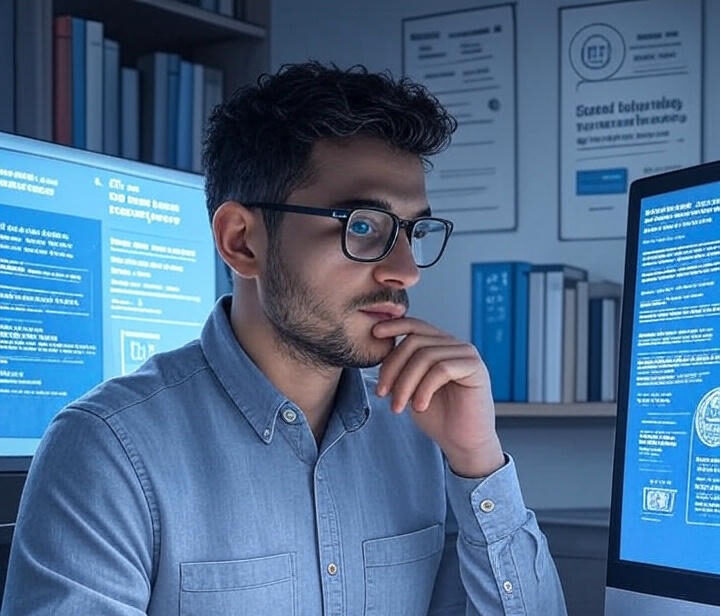Social engineering is one of the most dangerous threats in cybersecurity because it exploits human psychology rather than technical vulnerabilities. Cybercriminals manipulate people into revealing confidential information, downloading malware, or granting unauthorized access.
In this article, we’ll explore what social engineering is, common examples of social engineering attacks, and how to protect yourself and your organization from these threats.
What is Social Engineering in Cyber Security?
Social engineering is a psychological manipulation tactic used by hackers to trick individuals into compromising security. Unlike traditional cyberattacks that rely on software vulnerabilities, social engineering exploits human trust, fear, or curiosity to gain access to sensitive data.
These attacks can happen through:
-
Emails (Phishing)
-
Phone calls (Vishing)
-
Text messages (Smishing)
-
In-person interactions (Tailgating, Impersonation)
Since humans are often the weakest link in cybersecurity, social engineering remains a highly effective method for cybercriminals.
Common Social Engineering Attack Examples
1. Phishing Attacks
Phishing is the most well-known social engineering attack, where hackers send fraudulent emails pretending to be from legitimate sources (like banks, Amazon, or Google). These emails often contain malicious links or attachments.
Example:
-
An email claiming to be from “Netflix Support” asks you to update payment details via a fake link, stealing your credit card information.
2. Spear Phishing (Targeted Phishing)
Unlike generic phishing, spear phishing targets specific individuals or organizations with personalized messages. Attackers research victims to make the scam more convincing.
Example:
-
A hacker impersonates a company’s CEO and emails an employee, urgently requesting a wire transfer to a fraudulent account.
3. Baiting Attacks
Baiting involves offering something enticing (like free software or a USB drive) to trick victims into installing malware.
Example:
-
A hacker leaves infected USB drives labeled “Employee Bonuses” in a parking lot. When inserted, the malware infects the victim’s computer.
4. Pretexting (Fake Scenarios)
Here, attackers create a false scenario to gain trust and extract information. They often pose as IT support, law enforcement, or bank officials.
Example:
-
A scammer calls an employee, pretending to be from IT, and asks for their login credentials to “fix a security issue.”
5. Quid Pro Quo (Something for Something)
Hackers offer a service or benefit in exchange for sensitive data.
Example:
-
A fraudster calls employees offering “free tech support” in exchange for their passwords.
6. Tailgating (Physical Social Engineering)
An attacker gains unauthorized physical access by following an employee into a restricted area.
Example:
-
A hacker poses as a delivery person and walks into an office behind an employee by pretending to be authorized.
How to Prevent Social Engineering Attacks
1. Verify Requests Before Responding
-
Always double-check emails, calls, or messages requesting sensitive data.
-
Contact the organization directly using official contact details.
2. Use Multi-Factor Authentication (MFA)
MFA adds an extra security layer, making it harder for hackers to access accounts even if they steal passwords.
3. Educate Employees & Conduct Security Training
Regular cybersecurity awareness training helps employees recognize phishing attempts and other scams.
4. Avoid Clicking Suspicious Links
Hover over links to check their legitimacy before clicking.
5. Keep Software Updated
Ensure all systems have the latest security patches to prevent malware infections.
6. Implement Strong Password Policies
Use unique, complex passwords and a password manager to reduce the risk of credential theft.
Conclusion
Social engineering attacks continue to evolve, making cybersecurity awareness crucial for individuals and businesses. By understanding common social engineering examples like phishing, pretexting, and baiting, you can better protect yourself from these manipulative tactics.
Stay vigilant, verify suspicious requests, and invest in employee training to minimize the risk of falling victim to these cyber threats.
Visit Our Website: VinesNest