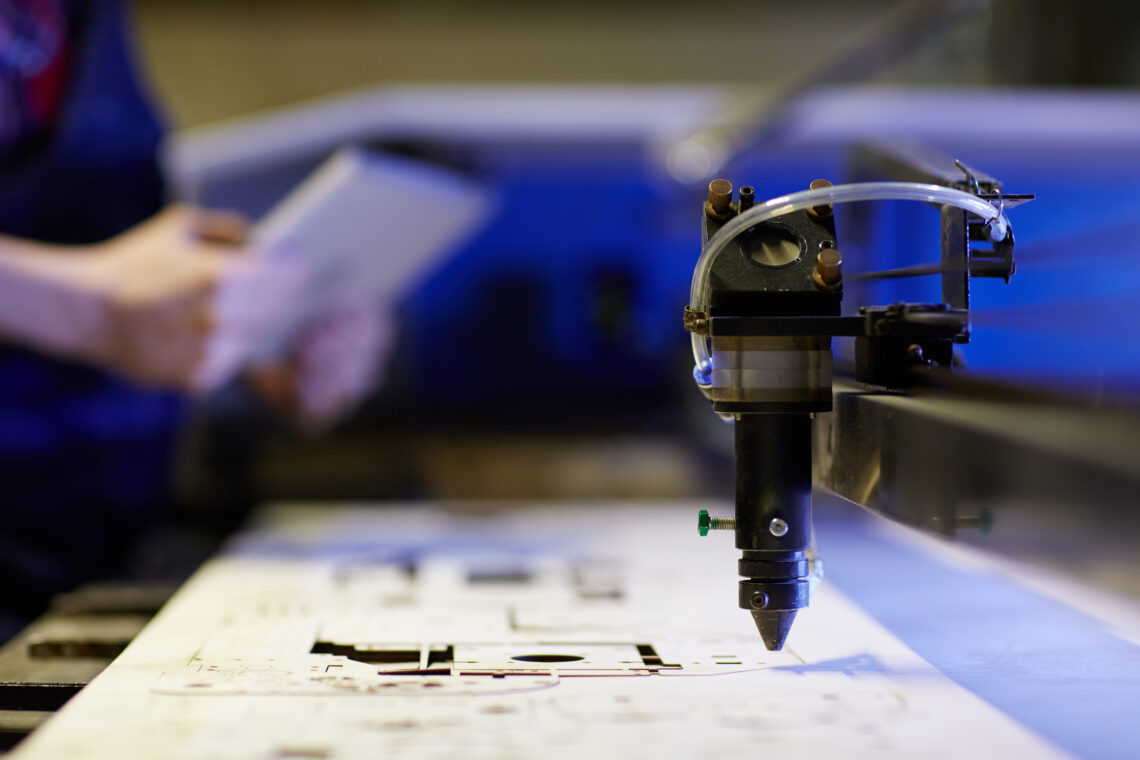Cricut Label Maker The Complete Guide to Custom Label Creation
If you’ve ever searched for a “Cricket label maker,” chances are you were actually looking for the Cricut machine. Don’t worry you’re not alone! Many people mix up the spelling, but the real magic is in what Cricut can do. Unlike a traditional label printer, Cricut is a creative powerhouse, allowing you to design and cut fully customized, professional-grade labels in endless shapes, sizes, and materials.
What is a Cricut Label Maker?
A “Cricut label maker” isn’t a separate machine it’s just using a Cricut cutting machine for label creation.
These machines connect to Cricut Design Space, where you can create labels from scratch or use ready-made templates. Once designed, the Cricut precisely cuts them from your chosen material.
Unlike basic label printers that spit out simple text strips, Cricut machines can:
-
Cut unique shapes
-
Add custom fonts, icons, and logos
-
Work on a variety of materials beyond paper
Materials Cricut Can Cut for Labels
One of Cricut’s biggest advantages is versatility. Depending on the model, you can create labels from:
-
Adhesive Vinyl (Permanent & Removable) – Great for glass jars, storage bins, and even outdoor signs.
-
Sticker Paper – Perfect for planners, scrapbooks, or product stickers.
-
Cardstock & Paper – Ideal for gift tags or decorative labels.
-
Fabric & Iron-On Vinyl – For clothing tags or textile branding.
-
Specialty Materials – Like holographic film, glitter sheets, or metallic foil for a premium look.
Why People Search for “Cricut Label Maker”
People are often looking for creative flexibility that traditional devices like Dymo or Brother can’t provide. Those standard label makers are limited in:
-
Font variety
-
Material choices
-
Color options
-
Shape customization
With Cricut, you’re free to create labels that reflect your personality, brand, or style.
Benefits of Using Cricut for Labels
Unlimited Design Possibilities
Choose from thousands of fonts, icons, and templates, or upload your own design for something truly unique.
Works with Multiple Materials
From freezer-safe kitchen labels to waterproof outdoor stickers, Cricut works on hundreds of surfaces.
Professional-Grade Precision
Crisp cuts and clean edges perfect even for small, detailed designs.
Cost-Effective for Bulk Production
Great for small businesses that need consistent, high-quality labels in large quantities.
Multi-Purpose Functionality
Beyond labels, Cricut can make t-shirt designs, greeting cards, wall decals, stencils, and more.
Tips for Getting the Best Results
-
Choose the right material for your label’s purpose — permanent vinyl for long-lasting outdoor use, removable vinyl for temporary projects.
-
Test cut settings before starting to avoid wasting material.
-
Use transfer tape for precise placement on curved or textured surfaces.
-
Experiment with fonts and shapes to make labels stand out.
Best Cricut Models for Label Making
Cricut Joy
Compact, portable, and perfect for quick, small-scale labels.
Cricut Explore 3
A well-rounded choice for hobbyists and small business owners.
Cricut Maker 3
The powerhouse cuts over 300 materials and supports advanced tools.
Step-by-Step Guide: How to Make Labels with Cricut
Step 1 – Design Your Label
Open Cricut Design Space, choose a template, or create your own from scratch.
Step 2 – Select the Right Material
Pick adhesive vinyl, sticker paper, or another medium based on your needs.
Step 3 – Load and Cut
Place your material on the cutting mat, load it into the machine, and let Cricut do the magic.
Step 4 – Weed the Design
Carefully remove excess vinyl or paper from around your label.
Step 5 – Apply the Label
Use transfer tape for vinyl designs or peel-and-stick for paper labels.
Tips for Better Cricut Labels
-
Use permanent vinyl for long-lasting durability.
-
Choose removable vinyl for temporary projects.
-
Opt for waterproof materials for outdoor or dishwasher-safe needs.
-
Keep small labels simple for better readability.
-
Always test cut before making a big batch.
Where to Buy a Cricut Label Maker
Cricut machines, including those suited for label making, are available online and in craft stores. Popular retailers include:
Frequently Asked Questions
Q1: Is Cricut worth buying for labels only?
Yes especially if you want unique, high-quality, and customizable designs.
Q2: Can Cricut print labels?
Not directly. However, you can use the Print Then Cut feature with a home printer.
Q3: Are Cricut labels waterproof?
Yes, if you use permanent adhesive vinyl or other weather-resistant materials.
Q4: What size labels can Cricut make?
Any size within your machine’s cutting limits—perfect for everything from tiny jar labels to large wall decals.
Q5: Can I use Cricut without a computer?
Yes, you can design and cut directly from a tablet or smartphone via the Cricut Design Space app.
Conclusion Why Cricut Excels as a Label Maker
While the term cricut label maker” is technically a mix-up, the Cricut cutting machine is hands-down one of the best tools for custom label creation. Its flexibility, professional quality, and ability to work with so many materials make it perfect for crafters, organizers, and entrepreneurs alike.
With Cricut, you’re not just labeling you’re bringing your ideas to life.
For More Visit: Vinesnest