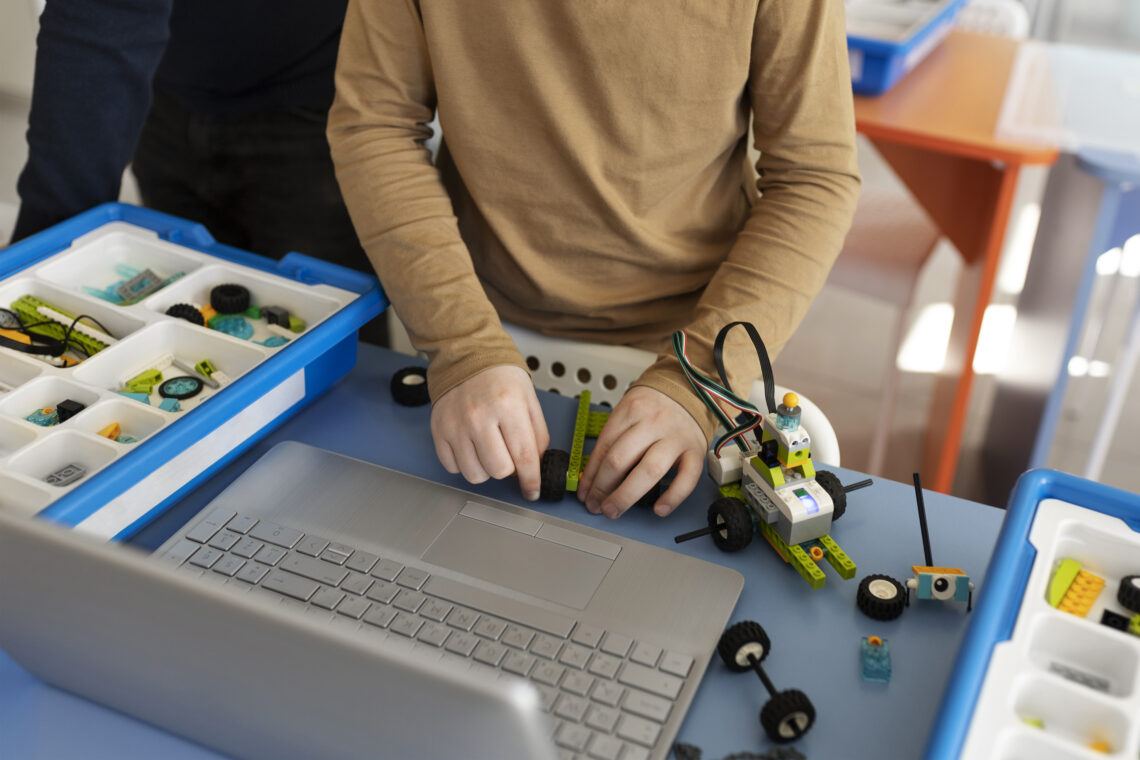MICROBIT A POCKET SIZE CHIP COMPUTER
What Is the BBC micro:bit?
The BBC micro:bit, a pocket-sized programmable computer designed to inspire children in coding and digital creativity, was first released to UK schools on February 10, 2016, following a delay from its originally planned autumn 2015 rollout. Since its debut, the micro:bit has become a symbol of modern computing education, giving students hands-on experience with both hardware and software.
How It Works: Programming and Interaction
The micro:bit functions at an intuitive intersection of hardware and programming. Users write code and transfer it either via USB or Bluetooth upon connection, the micro:bit appears as a removable drive, making code deployment as easy as dragging a file.
Programming options are diverse and user-friendly:
-
Microsoft MakeCode A browser based visual block editor akin to Scratch, with an integrated simulator. Advanced users can switch to JavaScript within the same interface.
-
MicroPython Enables text-based coding, ideal for learners transitioning toward more traditional programming.
-
Additional languages and tools include Scratch, Mu (Python editor), EduBlocks (blocks-for-MicroPython), C, Rust, Pascal, Simulink, and more.

These options enable educators and students to choose between visual, textual, or hybrid coding experiences.
Features That Explain Its Educational Value
The micro:bit is rich in built-in features that make coding meaningful and tangible:
-
LED Display & Buttons: Immediate, visible feedback of code in action.
-
Sensors: Accelerometer, compass, temperature or light detection; micro:bit v2 adds sound I/O .
-
Connectivity Options: Bluetooth enables wireless interaction; edge connectors and alligator-clip-friendly pins support physical computing.
-
Low Cost & Accessibility: Its affordability and bundled educational materials (like tutorials and curriculum units) support widespread adoption Science in SchoolCreate Learnelement14 Community.
Real-World Impact and Global Reach
Initially distributed to approximately one million Year 7 students (ages 11–12) across the UK, the micro:bit initiative mirrored the success of the BBC’s 1980s BBC Micro project but with a modern, physical-computing twist . It empowers creativity even inspiring larger projects, such as a giant 2.2-metre Space Invaders game built from over 1,000 micro:bits
By 2016, over 800,000 devices had reached students across the UK, with millions of code downloads and simulator interactions recorded element14 Community. As of today, the Micro:bit Educational Foundation continues to expand its global footprint, offering open-source designs and distributing through international partners.
Why It Matters: Explaining the Value
The BBC micro:bit provides clarity on how code interacts with hardware, making abstract programming concepts concrete. With its physical features LEDs that light up, buttons to press, sensors to detect movement it explains the connection between software commands and real-world reactions.
Whether students are building a step counter, a digital watch, or a timer, the learning is reinforced through visual and tactile feedback. The availability of block-based and text-based coding further explains the learning curve from drag-and-drop to typed syntax.
Getting Started: Resources and Projects
Getting started is straightforward:
-
MakeCode’s “Name Badge” tutorial guides beginners through creating their first scrolling LED display and transferring it to the micro:bit.
-
The “Make It: Code It” project library offers hundreds of projects across levels from heart animations to AI, STEM, and music projects.
-
Educator-focused lesson units explore topics like data handling, algorithms, flashcards, games, and more, making the micro:bit a versatile classroom tool.
1. Sitelinks (potential sub-pages)
For searches like “BBC micro:bit,” users often encounter sitelinks guiding them to:
-
Buy (purchase options, bundles)
-
Get Started / Features Overview
-
Let’s Code (online editors and learning tools)
-
News / Teachers’ Tips microbit.org+2microbit.org+2
2. People Also Ask (PAA)
Common PAA questions include:
-
What is a BBC micro:bit?
-
How do you program a micro:bit?
-
What sensors does micro:bit have?
-
What’s new in micro:bit V2?
3. Shopping
Search results often feature:
-
Official store pages offering BBC micro:bit V2 — single and club (10-pack) bundles.
-
Retail listings with prices (e.g., SparkFun board around $14.95).
Conclusion
The BBC micro:bit explains the inner workings of code through engaging, hands-on interaction. Its compact form belies a powerful learning platform LEDs, sensors, connectivity, and coding flexibility all converge to deliver a clear and compelling educational experience.
By integrating hardware and software from the very first lesson, it explains how code becomes action, driving creativity and computation literacy. Whether in classrooms or at home, the micro:bit continues to open doors for young makers everywhere.
For More Visit: Vinesnest